Hit any key to exit
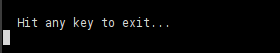
Finally… How to choose and install four three new distributions
Since announcing that it was time for a new adventure, colleagues and friends have advised me what to install and why (see notes below). In the last few weeks I tried to follow up on their tips and I have tried out many distributions.
I decided for a multi-boot with Debian, Fedora plus two other distributions. The plan was that by using the same home partition for different installs, it should be easy to move between them.
In the quiet period between Christmas and New Year, I started up Ubuntu for the last time. I used the usb-live-creator to make a bootable usb-stick with a Debian iso-image on it. Once finished, it ironically congratulated me:
‘Now you can run Ubuntu from a stick!‘
I reboot, and the adventure begins.
In-between downloads and file-checks, partitions, bootloaders, grub-rescue, lost file systems, unknown linux kernels, Master Boot Records, fdisk, ext2, ext3, ext4, i386, initrd and initramfs I often lose track of what I am trying to do. I start to include the term ‘newbie’ with my searches; most explanations that come up when I just look for the error messages, make no sense to me. The split that Ubuntu makes between different levels of use (color-coding them!) might be patronizing and annoying, but to typecast myself as beginner, dummie, noob … that feels terrible too.
Slowly, through trial and error, I begin to see the difference between the messiness of some installers, and my own misunderstanding of the boot-process. I’m not completely confident about manipulating grub.conf yet, but after two days I get to grips with the system again. In the mean time, I have tried to clarify the goal of the exercise:
- Find out about projects that are clear about their allegiance with Free Software
- Choose a new distribution that I can work with: somehow inviting different levels of use; minimal needs: functional wireless, multiple screens, microphone, preferably out of the box
- Learn about Free Software vocabularies, communities, cultures (visual and textual vocabularies of digital desktops)
- Switch to a distro that has an interesting approach to design
When most Free Software activists lie awake about non-free kernel blobs, I care about naming schemes, fonts, logo’s and icon-sets. The relation between software politics and visual representation is of special interest to us at OSP; we think that Free Software should run more than kernel-deep.
Three days later, I settle surprisingly (disappointingly?) close to home with just two very similar distributions running: Debian Squeeze (‘unstable’) and Trisquel. I have tried to install Fedora as a third option, but encounter multiple problems with the install media (live-usb, live-cd, netinstall). I do manage to boot Fedora 13 at some point but for the final installation-round keyboard and mouse are not recognized so I will return to this later.
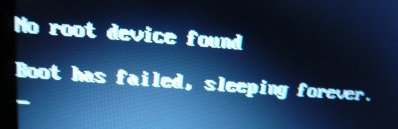
Debian and Trisquel have very different approaches to ‘how free software is made’, although both are based on Debian and both use Gnome as the default window-manager. Where Debian clarifies, develops and negotiates it’s position based on a constitution, social contract, and policy documents … Trisquel is more like a cool ‘de-branding’-exercise, using scripts to clean out and sometimes replace non-free elements from the Ubuntu kernel. Strict (my Lenovo wireless card won’t work as it requires non-free particles) and elegant. It is also one of the rare distributions endorsed by the Free Software Foundation1.
The Debian community is not busy with design2 as is evident from their laconicly un-styled documents, manuals and other web pages. Debian apparently leaves all interface decisions to the gnome project; the large and widespread project has really no design-team at work.
Trisquel is a bit more interesting in that sense; if you don’t take their neo-druidism too litteral (release names: Awen, Dwyn, Robur and Taranis), it has an intelligent approach to their redrawing of gnome; uses Droid fonts, presents their logo as a Debian-hommage and provides the nicest packagemanager icon as of yet.

But since both Trisquel and Debian use gnome, and the gnome-preferences are stored in the .gconfd folder. In my clever one-home-multiple install solution, both installs point to the same folder so it means that they end up looking exactly the same 🙂
Two weeks later, I add CrunchBang to the collection. CrunchBang is another recent Debian spin that a friend at Samedies suggests. It’s a relief to work with OpenBox (the windowmanager installed by default) and I enjoy the way it invites to edit config files directly, the way the Conky system-manager works and the tone of the CrunchBang forums feels right: assuming an interest in experimental use, but ready to explain even if questions are basic. “Anyone who uses CrunchBang should be comfortable with occasional or even frequent breakage”.
The project seems to find a nice balance between GUI and configurability, and prefers to direct you to commandline rather than GUI but does so without the kinds of discouraging warnings that Debian likes to issue. With great power comes great responsibility.
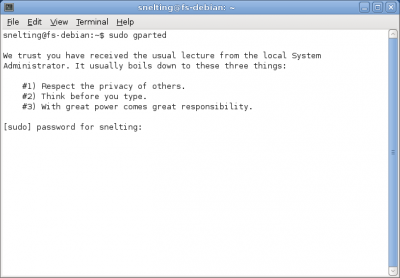
Philip Newborough, ‘distro leader’ of CrunchBang explains why the decision was made to base the newest release on Debian, and not on Ubuntu:
“Unlike the Ubuntu project, Debian does not have a commercial sponsor with any commercial interests. This was never an issue for myself, until recently when Canonical seem to have become less of a sponsor and more of a governing party”3
The list of software included is nicely different from most other Debian derivatives, although I am surprised to find Google Chrome, Flash and Skype installed by default; it might be more about delivering ‘modern’ and ‘sleek’ than anything else. CrunchBang aesthetics are a sort of contemporary-geek, meaning that most of the visual identity is made up of text, preferably in black-and-white4.
The next distro on the list is Arch-Linux (and Fedora of course), but for the time being I’ll happily stick with CrunchBang.
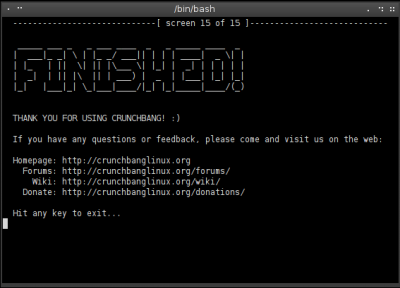
[to be continued]
What I was advised to install:
Free Software Foundation endorsed distributions
http://en.wikipedia.org/wiki/List_of_Linux_distributions_endorsed_by_the_Free_Software_Foundation
Only 10 or so? Very limited list. Excluding even Debian; seems extremely purist. Imagery reflects. Quite a few Ubuntu liberation projects, relatively. This discussion between Shuttleworth and Stallman is reffered to: http://www.iosn.net/regional/wsis-2005 » http://video.google.com/videoplay?docid=-694927630239078625 (Stallman on cooking and recipes. Comparing proprietary software to colonialism in Tunis. Don’t let freedom slip through your fingers because you don’t bother to close their hands. Divide and rule is the nature of proprietary software; giving local elites privileges; in return they can keep others down. Addicts, creating dependencies through gratis software. Recruiting schools as agents.)
Very many projects with Spanish language base, or language issues as a starting point. Ones I find interesting:
– BLAG
– Trisquel – Ubuntu based
– gNewSense – Ubuntu based, next release Debian
– Dragora has best image sofar: http://dragora.org/wiki/_media/wiki.png but hardly any documentation in English
– Ututo – Gentoo based – all in Spanish
Peter L / OpenSuse
“It runs QT ten times faster and as I told you years ago, you’ll certainly notice the difference in running Scribus.”
Michael M / Mint
“Try Mint. It is just like Ubuntu with the outer layer removed.”
OSP
– Linux Arch
– Linux From Scratch (Pierre M: ‘Constant needs to run LFS somewhere’)
– “Debian is always there as a fall-back”
– slackware
Juliane / Black Snake
“If you want to be like a system administrator”
Dave C / Fedora
I have been using Fedora very happily for 18 month now – it has the most libre policies of any popular distro, and I am very excited about the future of its design team. I think in Fedora’s governance structures and Red Hat’s strategy, RHAT has got the balance between corporate sponsorship/paid contributors and community participation far more right than Debian/Ubuntu, Novell/SUSE, or any others. It also helps that is also the most cutting edge distro as well as the most libre 🙂 And the rpmfusion repos are set up very sensibly too, with a good libre archive for things free in EU but not USA.
John H
There are at least two really alternative OSes that I think it would be great for you to try: Haiku and Etoile OS. I think there is probably some optimally old hardware for running Haiku available in the Constant offices already. I’ll be doing a reinstall of BeOS on my old k6-2 machine when I am back in the states and comparing it to Haiku on the same hardware. Etoile is a re-implemntation of the entire Alan Kay Dynabook project, complete with Smalltalk programmability and modular application blocks that can be linked together into personal applications 🙂
(Linux? both under MIT/BSD license)
Nicolas M
My last attempt at Debian was… difficult and the technocracy/meritocracy/bureaucracy in place doesn’t make me feel more comfortable. I don’t feel like leaving Ubuntu yet. Time to experiment multi-boots.
I agree the OS is very important but I would really like to understand what is pushing the whole array of closures happening right now and trying to figure out where are the priorities, because we will not be able to be on every front. I have the impression we need to come up with a global critique and proposal from the inside. I think that we need to understand where we made mistakes also ourselves. We, also, made it possible for all this to happen. And nothing was hidden to us.
Found this while looking for complementary info about Christophe’s text: http://www.debian.org/vote/2010/vote_002
Sophie S / CrunchBang
“A Debian GNU/Linux based distribution offering a great blend of speed, style and substance. Using the nimble Openbox window manager, it is highly customisable and provides a modern, full-featured GNU/Linux system without sacrificing performance.”
Alex L + Stephanie V / Archlinux
The odd one out.
https://wiki.archlinux.org/index.php/The_Arch_Way
D I S T R I B U T I O N S
Debian
As one of the largest distributions around, it has been referred to as the ‘default fallback option’ but I think this non-commercial project deserves more than that. Although technically very close to Ubuntu, politically and culturally Debian is on another planet. Preferring slow releases over cutting edge, an almost obsessive attention for permission structures, organised according to a constitution, social contract, and policy documents, this distro targets administrators as well as desktop users like me.
The ‘Debian Social Contract’ establishes the community as a society.
“We acknowledge that some of our users require the use of works that do not conform to the Debian Free Software Guidelines. We have created “contrib” and “non-free” areas in our archive for these works. The packages in these areas are not part of the Debian system, although they have been configured for use with Debian. We encourage CD manufacturers to read the licenses of the packages in these areas and determine if they can distribute the packages on their CDs. Thus, although non-free works are not a part of Debian, we support their use and provide infrastructure for non-free packages (such as our bug tracking system and mailing lists).”
http://www.debian.org/social_contract
I like how they manage to be clear without purism but I am most of all impressed by the discussions this self-defined rule of conduct allows. The establishment of groups that work on the inclusion of women in kernel development for example, is a result of a community that has does not take inclusiveness for granted. Though both Ubuntu-women and Fedora-women exist, Debian was the first to recognize the issue. Its societal approach (elections and votes!) obviously also accounts for a bureaucratic culture that is taking itself extremely serious. Seems largeness of project also invites reflection on why, what, how.
“The Debian project has been working in removing non-free firmware from the Linux kernel shipped with Debian for the past two release cycles. At the time of the releases of Debian 4.0 “Etch” and 5.0 “Lenny”, however, it was not yet possible to ship Linux kernels stripped of all non-free firmware bits. Back then we had to acknowledge that freedom issues concerning Linux firmware were not completely sorted out”
Why not Fedora:
“Red Hat is in a tough spot. Most of their revenue streams are based on sales, support, and training while the open nature of Linux has resulted in thousands of freely-available Linux resources on the Web. Their survival depends on having a product that is proprietary enough to make you dependent upon them for upgrades and support. And when they became a publically-held company they were under pressure to meet the expectations of Wall Street analysts for revenue growth and cash flows every quarter. (Did you think it was just a coincidence that they were churning out new versions of what is now Fedora at an average of two a year?) In time, Red Hat’s dominance will likely kill off smaller commercial distributions like Mandrake and TurboLinux and dealing with Red Hat will be no different than dealing with Microsoft.” http://www.aboutdebian.com/
Visual culture is brutal. Amazingly little attention for detail, typography, lay-out. Looks like early days computer culture.
http://www.snt.utwente.nl/logo/logo.php?style=2&text=FTP%20Service
Naming scheme: Toy Story :-O
Debian = Debra Murdoch + Ian
“If you can boot from a CD, boot a live CD that has grub2 and use it to reinstall grub to the master boot record. There are plenty of tutorials explaining how to do this step-by-step.”
Master Boot Record http://en.wikipedia.org/wiki/Master_boot_record
Familiar with slight differences … i need to add myself to the sudo-ers file, the same old warning about using power responsibly etc. and upon opening Synaptic, I get this message:
“Granted permissions without asking for password.
The ‘/usr/sbin/synaptic’ program was started with the privileges of the root user without the need to ask for a password, due to your system’s authentication mechanism setup.
It is possible that you are being allowed to run specific programs as user root without the need for a password, or that the password is cached.
This is not a problem report; it’s simply a notification to make sure you are aware of this”
Switching to Iceweasel – a logo that creates trouble:
“Some of the icons and artwork used in Firefox are trademarked and copyrighted. According to my limited understanding, this violates DFSG#1 which states the component must be freely redistributable and DFSG #3 which states that the license must allow derivatives. If Debian was granted some sort of special permission to use these trademarked items, it would violate DFSG #8 which states that licenses must not be specific to Debian. I have also seen some discussion over whether Debian can or should use the “Firefox” name without using the official icons.” http://n01getsout.com/blog/2006/11/18/why-iceweasel-instead-of-firefox-on-debian
“This effect of the Mozilla trademark policy led to a long debate within the Debian Project in 2004 and 2005. (…) ‘Iceweasel’ was subsequently used as the example name for a rebranded Firefox in the Mozilla Trademark Policy, and became the most commonly used name for a hypothetical rebranded version of Firefox. By January 1, 2005, rebranding as a strategy was being referred to as the ‘Iceweasel route’.” http://en.wikipedia.org/wiki/IceWeasel
“There is an extension that lets you change your user agent on-the-fly. Moreover, this site has provided a definition file that lets you browse as if you were on Firefox 2 for Windows XP”
Fedora
“Freedom. Friends. Features. First.”. Logo: eternal 8. All logos carry tm signs. https://fedoraproject.org/w/uploads/thumb/e/e7/4Foundations.png/150px-4Foundations.png
Confident tone: Thanks for downloading Fedora! We know you’ll love it!
The freedom, friend stuff is a bit much, especially since it blends so well with the other blue F. Do like the way this friendship was presented at LGM.
The imagery, tagline puts ‘values’ high on the list – comparable with Debian. It seems making the difference to Red Hat proper, requires the project to define itself along the lines of this. Remember CC problems: ‘sharing’ is done amongst friends. Again, the Debian harshness seems more interesting to me. Why exactly?
“The four foundations are the core values of the Fedora community. They sprung from work on the Fedora marketing plan, and have replaced the old “infinity, freedom, voice” slogan. The original slogan emerged from the design of the Fedora logo. That logo has become a very powerful and effective part of Fedora’s brand and image, but does not sufficiently describe our core values in a clear and effective way.”
So, from ‘infinity, freedom, voice’ to ‘Freedom. Friends. Features. First’. Note the full stops replacing comma’s.
The last F, First might be more interesting than the trophy images promises. “Fedora always aims to provide the future, first”. Well, ‘provide the future’ is a bit pedantic but there is a sense of curiosity that speaks from the definition of ‘first’ that I like. It obviously pits itself against the slow development cycle of Debian.
Fedora Spins are interesting; a distribution that promotes customization of the distro itself…
“Fedora Spins are alternate version of Fedora, tailored for various types of users via hand-picked application sets and other customizations.”
“It would be nice to have content in a design spin – but we don’t have a policy for packaging content. Content like gimp brushes, color palettes, fonts… eventually one idea was to have a Fedora Design Studio, which would have one for graphic design, web design, etc.”
http://fedoraproject.org/wiki/Talk:Design_Suite
Getting frustrated with installation — try every possible way of creating the Live-usb stick (unetbooting, live-usb creator, commandline) from different sources and with different iso images, but the result is always the same mysterious message:
Boot error – Sleeping forever
A recurring problem?
http://forums.fedoraforum.org/showthread.php?t=234025&highlight=LIVEUSB+NO+ROOT
https://fedorahosted.org/liveusb-creator/report/1?sort=created&asc=0
Finally, I figure out how to use the netinstall for F12 to install F13 (not latest; netinstall for 14 fails too) and than to upgrade to F14 with the help of http://fedoraproject.org/wiki/PreUpgrade
Unfortunately no net-install exists for spins.
The install is very slow (2 hrs), but successful. While subsequently updating the system (takes over an hour as well) I explore this new territory: Fedora is surprisingly similar in structure, with only small differences, as far as I can discover.
Difference between Fedora and Ubuntu:
“But when distributions use the same desktop, the way that Fedora and Ubuntu do, then the differences are likely to be unnoticeable to three out of four users. These days, you are even unlikely to find any differences in speed or stability unless you have some unusual hardware configuration.” http://itmanagement.earthweb.com/osrc/article.php/12068_3862556_3/Fedora-vs-Ubuntu-Is-Either-Better.htm
Too small partition, running out of space for the update. Decide to install 3rd system and re-size partition using gparted. gparted does not work on LVM
Trisquel
Visual references, naming scheme: neo-druidry / celtic – releases: Awen, Dwyn, Robur, Taranis. Developed for/in Galician.
“Trisquel is a fully free operating system based in GNU/Linux, for home users, small enterprises and educational centers.” http://trisquel.info
“Our logo is the triskelion, a Celtic symbol of evolution and wisdom. Our Trisquel (the Spanish name for this triple spiral form) resembles the Debian logo, as a form of recognition of the distro we originally based our project on. The base color we use is #004DB1, and the font is Droid Sans.” http://trisquel.info/en/wiki/logo
“Trisquel does not include the vanilla Linux kernel you can find at the Linux project servers, but a cleaned up version of Ubuntu’s version of the kernel. Both the upstream versions include non-free binary-only firmware files, and also a lot of binary blobs hidden in .c and .h files in the form of huge sequences of numbers. To provide our users with a fully free kernel we use a set of scripts based in the ones from Linux-libre, with some modifications of our own.”
http://trisquel.info/en/wiki/how-trisquel-made
The ‘purifying projects’ are scary — lack humor. Very obedient to Mr. Stallman. Still, the method they choose is super interesting: standing on the hands of giants; nice parasites.
Installing trisquel, means no wireless. Help ends me to the FSF list of non-free hardware. I get the point, but what to do?
http://intellinuxwireless.org/?n=downloads
I can install Skype (with authentication warning – don’t really understand what they mean by ‘risk’). Also a bit boring; nothing changes? Otherwise everything works very well; even the microphone works euhm … as well as in Ubuntu.
CrunchBang
“The new design will be changing in the opposite direction to that recently taken by the Ubuntu design team, which only seems fitting. So, whereas the new style in Ubuntu is inspired by the idea of “Light”, the new style for CrunchBang will be inspired by the idea of “Dark”. o_O”
http://crunchbanglinux.org/blog/2010/11/20/new-website-design/
“Not recommended for anyone who requires a stable system. Anyone who uses CrunchBang should be comfortable with occasional or even frequent breakage. Remember, CrunchBang Linux could make your computer go CRUNCH! BANG! :)”
http://reddevil62-techhead.blogspot.com/2010/03/interview-crunchbang-creator-explains.html
Other packages I tried to install
BLAG
“works to overthrow corporate control of information and technology through community action and spreading Free Software.”
Developed by the “brixton linux action group”, Graphics, language: very English: http://www.blagblagblag.org/images/programming.jpg … quite beautiful. Discovering fluxbox http://fluxbox.org/screenshots/
“BLAG 90000 (oxygen) is based on Fedora 9”
Not much has been happening the last year – I will come back once the new version is stable?
[live-usb produces infinite sleep as well]
gNewSense
Visual references, naming scheme: new age?
Bonzai tree = logo. “it does not use a lot of the shiny methods that Ubuntu does”
“gNewSense is a GNU/Linux distribution based on Ubuntu. Its goal is to maintain the user-friendliness of Ubuntu, but with all non-free software and binary blobs removed. The Free Software Foundation considers gNewSense to be a GNU/Linux distribution composed entirely of free software.”
“Neither Debian nor Ubuntu are fully free. Ubuntu installs non-free software by default. Debian provides non-free software through its repositories and includes non-free kernel drivers. We were also the first distribution to remove GLX, which Debian had ignored for years”
http://www.gnewsense.org
Almost similar approach as Trisquel, but somehow less precise. If I need to choose between neo-druids and neo-zen, the first wins. Esthetic choice?
Linux Mint
Very difficult to feel the political difference between Ubuntu. It is lighter, but how does it make a difference? I really do not see the interest … seems not very clear?
Tests, choosers, comparison
http://www.zegeniestudios.net/ldc –> type of license is not a question
http://en.wikipedia.or/wiki/Comparison_of_Linux_distributions
“Ubuntu provides specific repositories of nonfree software, and Canonical expressly promotes and recommends nonfree software under the Ubuntu name in some of their distribution channels. Even if you try to avoid all of that, the default application installer will advertise nonfree software to you.”
http://www.gnu.org/philosophy/common-distros.html
M I S C E L L A N E O U S
How do you know whether swap is at sdb1 or sdb5? > fdisk
Nice explanation of GRUB: http://www.linux.com/community/blogs/notes-about-grub-multiboot-configuration-filesystem-compatibility-and-repair.html
==============================
More from my site
- http://en.wikipedia.org/wiki/List_of_Linux_distributions_endorsed_by_the_Free_Software_Foundation [↩]
- famously the Debian typeface is proprietary http://wiki.debian.org/DebianLogo [↩]
- http://reddevil62-techhead.blogspot.com/2010/03/interview-crunchbang-creator-explains.html [↩]
- “The new design will be changing in the opposite direction to that recently taken by the Ubuntu design team, which only seems fitting. So, whereas the new style in Ubuntu is inspired by the idea of “Light”, the new style for CrunchBang will be inspired by the idea of “Dark”. o_O” http://crunchbanglinux.org/blog/2010/11/20/new-website-design/ [↩]

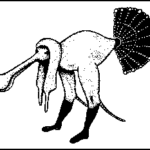



3 Comments ↓
1. nitrofurano
Feb 2, 2011 at 9:49 pm
i don’t know if most of you know that distros like Crunchbang and Mint are migrating from Ubuntu-based to Debian-based – and both Crunchbang and Mint are still easier to install than Debian (imho)
2. Dave
Feb 3, 2011 at 1:58 am
Thanks for posting verbosely – was looking out for this 🙂
“gparted does not work on LVM” – no, exactly! 🙂 LVM means you no longer work at the physical partition level, because it abstracts that away, so you can resize (and join across) disks/partitions “more conveniently.” 😉
Maybe if I spend more than 48 hours in Brussels again this year we can give Fedora another shot, but this stuff isn’t so interesting… I suspect CrunchBang is fine til you buy new hardware, which is my default moment for making these decisions 🙂
3. Femke
Feb 3, 2011 at 10:15 am
Nitrofurano:
Trisquel, CrunchBang and Debian Squeeze were all easy to install – the only difference being that Debian has a less polished splashscreen and I needed to manually add non-free iwlwifi-firmware. The current CrunchBang release is based on Debian (not Ubuntu).
Dave:
The link between free hardware and software is painfully clear with Trisquel (the point of the project?). It will be on my requirements lists for sure when needing to replace this laptop. For anyone liking Ubuntu but wanting to run a truly free system, I can recommend the distro. Try the live-usb/cd to find out about your hardware first!
LVM: yes, funny … it took me a while to understand this concept 😀
Fedora: I am hoping to get that done as soon as I find 48hrs in Brussels 😉